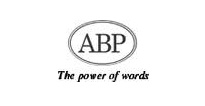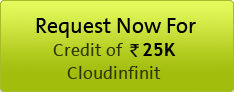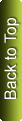Customer Testimonial
Launch a VPI instance
Using myservice.cloudininit.com portal you can quickly launch Linux or Windows Instance. You can get started with CloudInifinit by following the tasks shown int he diagram. You will primarily use myservice portal.

Prerequisties for VPI
- To buy a VPI, first you should have bought a VPS or VPDC from our platform.
How to place an order for VPI?
1. Sign into the myservice.cloudinfinit.com console using your registered email address and password
2. Goto Browse InfinitStore.
3.Goto InfinitCompute
4. Select Virtual Private Instance and click Buy.
5. Enable firewall rule RDP/SSH for windows/linux (Refer Firewall Admin Guide)
6. Connect to the instance
7. Install your apps.
8. Test and Go-Live