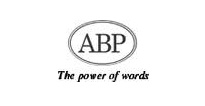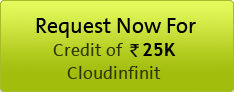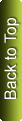Customer Testimonial
Infinit Sdrive Service:
OVERVIEW
Infinit Sdrive is storage for the workloads over the Internet. It offers scalable, redundant, secure & self-managed object storage service with a simple accessible storage platform and web services interface for your data to be used to store and retrieve any amount of data at any time, from anywhere on the web.
These tasks can be accomplished by using the simple and intuitive web interface of the Infinit Sdrive Management Console. It provides a fully distributed, API-accessible storage platform that can be integrated directly into applications or used for backup and data retention.
Infinit Sdrive is ideal for cost effective, scale-out storage service solution based on OpenStack Swift. Architected using enterprise grade servers, storage and networking equipment’s to provide best-in-class technology service.
HIGHLIGHTS
| HIGHLIGHTS | DESCRIPTION |
|---|---|
| Scalable On- Demand | Architecture to store and manage the data at the petabyte, Exabyte and beyond level. Create containers & add objects on-demand to scale up & down as required, for dramatically increasing business agility |
| Durable | Since the data is stored redundantly, the object becomes durable to access anytime. |
| Authentication | Access can be restricted in organization level and it can be made publicly accessible as well. |
| High Performance | The performance is high due to multi part upload/download through API calls. The object is divided in to two or more parts and it can be uploaded / downloaded using a common reference/ID. |
| Management Console | The web based management console makes the job of accessing the Infinit Sdrive easier and user friendly. |
| Automated Expiry | It also allows setting an expiration time for your objects to make them get deleted in a particular time/day. |
| Versioning | to enable versioning so you can preserve, retrieve, and restore every version of every object stored |
| Static Web Hosting | Users can host their Bucket(s) as a Static website. |
| API | REST APIs are used to connect and access the Infinit Sdrive. |
| Multi Part through APIs | The object is divided in to two or more parts and it can be uploaded / downloaded using a common reference/ID. It can be done through API calls. |
| Secure | Data transfer over SSL providing access permissions to specific users or public & can upload- download your data via SSL-encrypted endpoints |
| Stringent SLA | Assures up to 99.9% service level guarantee for availability of Object Storage |
| Online Reporting & Monitoring | Utilization Reporting with Online Customer Support Portal accessible |
Service Level Agreement (SLA)
| Availability Guarantee | Service Outage Duration (in Hours) in a month | ODC Service Outage Credit |
|---|---|---|
| > 99.9% | Less than 1 Hour | No Credit |
| < 99.9% | 1 – 4 Hours | 5% of MRC |
| < 99.5% | 4 – 8 Hours | 10% of MRC |
| < 99.0% | 8 – 15 Hours | 15% of MRC |
| < 98.0% | 15 – 22 Hours | 15% of MRC |
| < 97.0% | 22 – 24 Hours | 20% of MRC |
| For each subsequent 24 hour period thereafter | 20% of MRC |
PLANS & PRICING
| Head | Code No. | Product Code | Description | Unit |
|---|---|---|---|---|
| Object Storage | 2600 | ISTR-ISDRIVE-1TB-10TB-PERGB | InfinitSdrive Usable Object Storage, Monitoring and Management, 1000 GB to 10000 GB Slab, Per GB | 1 GB |
| 2601 | ISTR-ISDRIVE-10TB-25TB-PERGB | InfinitSdrive Usable Object Storage, Monitoring and Management, 10001 GB to 25000 GB Slab, Per GB | 1 GB | |
| 2602 | ISTR-ISDRIVE->25TB-PERGB | InfinitSdrive Usable Object Storage, Monitoring and Management, 25001 GB & above, Per GB | 1 GB | |
| 2610 | ISTR-ISDRIVE-ENHREDUNDANCY-1TB-10TB-PERGB | InfinitSdrive Usable Object Storage, Monitoring and Management, 1000 GB to 10000 GB Slab, Per GB with Enhanced Redundancy | 1 GB | |
| 2611 | ISTR-ISDRIVE-ENHREDUANDANCY-10TB-25TB-PERGB | InfinitSdrive Usable Object Storage, Monitoring and Management, 10001 GB to 25000 GB Slab, Per GB with Enhanced Redundancy | 1 GB | |
| 2612 | ISTR-ISDRIVE-ENHREDUANDANCY>25TB- PERGB | InfinitSdrive Usable Object Storage, Monitoring and Management, 25001 GB & above, Per GB with Enhanced Redundancy | 1 GB | |
| 2620 | ISTR-ISDRIVE-REQUEST-PUT, COPY, POST or LIST-1K-PM | Infinit Sdrive-Request-PUT, COPY, POST or LIST-1000requests-PerMonth | 1 | |
| 2621 | ISTR-ISDRIVE-REQUEST-GET & all other requests-1K-PM | Infinit Sdrive-Request-GET and all other requests-1000request-PerMonth | 1 | |
| 2622 | ISTR-ISDrive-DELETE Requests-ULTD-PM | Infinit Sdrive-Request-PUT, COPY, POST or LIST-Unlimited Request-PerMonth | 1 | |
| 2623 | ISTR-ISDrive-Addon Requests-1K+ PM | Infinit Sdrive-Addon Request-PUT, COPY, POST or LIST, GET & all other requests- +1000request-PerMonth | 1 |
HOW IT WORKS?
Customer can subscribe to this Infinit Sdrive and start using the object storage service. Customer need to order Infinit Sdrive by specifying the required storage capacity and data transfer for that service. The storage can be managed either through management console 'Infinit Sdrive Dashboard' from cloudinfinit portal or through REST APIs as the storage is backed by Open Stack Swift.
Access to the 'Infinit Sdrive Dashboard' and API service interface can be given by creating user accounts with 'Tenant Admin' or 'Sdrive Admin' role in cloudinfinit portal. User credential of the same to be used in API calls.
WORKING WITH BUCKETS:
Every object you store in Infinit Sdrive resides in a bucket. You can use buckets to group related objects in the same way that you use a directory to group files in a file system. Buckets have properties, such as access permissions and versioning status.
Bucket Operations:
| 1. Creating a Bucket | 4. Editing Bucket Permissions |
| 2. Deleting a Bucket | 5. Configuring a Bucket for Website Hosting |
| 3. Browsing the Objects in your Bucket | 6. Enabling Bucket Versioning |
1. Creating a Bucket:
Infinit Sdrive allows you to create and manage buckets. You create and name your own bucket in which to store your objects. The console enables you to use folders, which you can store objects in it. Folders, like objects, must reside in a bucket.
2. Deleting a Bucket
You can delete a bucket only if it is empty. If there are objects in the bucket, you must delete them before you delete the bucket. When you delete a bucket, there may be a delay of up to one hour before the bucket name is available for reuse in a new region or by a new bucket owner.
3. Browsing the Objects in your Bucket:
When you click a bucket name, the console lists all the objects in the bucket in alphanumeric order.
4. Editing Bucket Permissions:
Bucket permissions specify who is allowed access to the objects in a bucket and what permissions you have granted them. For example, one person might have only read permission while another might have read and write permissions.
5. Configuring a Bucket for Website Hosting:
You can host a static website on Infinit Sdrive. To host your static website, you configure your bucket for website hosting.
6. Enabling Bucket Versioning:
Versioning provides protection from accidental overwrites and deletes. We recommend versioning as a best practice to prevent objects from being deleted or overwritten by mistake.
Working with Objects:
Objects are the data that you store in Infinit Sdrive. Every object resides within a bucket you create. Before you can upload an object into Infinit Sdrive, you must have write permissions to a bucket. Objects can be of any file type: images, backup data, movies, etc.
Object Operations:
| 1. Uploading Objects | 4. Deleting an Object |
| 2. Editing Object Metadata | 5. Managing Objects in a Version Enabled Bucket |
| 3. Downloading an Object |
1. Uploading Objects:
You can upload one or more object(s) to your folder/bucket at the same time. It then assigns a key value that is a combination of the uploaded file name and the folder name. The key names include the folder name as a prefix. If you upload one or more files that are not in a folder, Infinit Sdrive uploads the files and assigns the file names as the key values for the objects created.
2. Editing Object Metadata:
Each object in Infinit Sdrive has a set of key/value pairs that represents its metadata. For example, the Content-Type metadata tells what type of content (.jpg, .txt, etc) and the Expires metadata is used to delete the Object(s) automatically by specifying the value in day(s).
3. Downloading an Object:
You can download the object to your computer by using the Infinit Sdrive console. To download an object, you can either click on the link or Temp URL available in the respective object properties.
4. Deleting an Object:
Because all objects in your Infinit Sdrive bucket incur storage costs, you should delete objects that you no longer need.
5. Managing Objects in a Version Enabled Bucket:
A versioning-enabled bucket can have multiple versions of objects in the bucket. Infinit Sdrive assigns each object a unique version ID. When a bucket is versioning-enabled, you can view or hide all the objects' versions.